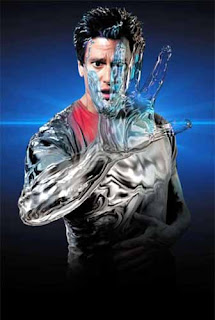
First of all create a new folder somewhere on your hard drive
when you name it hold down "Alt" and press "0160" this will create an invisible space so it will appear as if it has no name.
then right click on it and select "Properties" select the tab "customize" and select "change icon" scroll along and you will come across few blanc spaces click on any one and click ok when you have saved the settings the folder will be invisible.... to hide all your personal files....
yeah! its much better,
ReplyDeletevery cool.
ReplyDeletesure, why not!
ReplyDeleteHey!! Sundeep . I'm Siddartha from IT of SRK . Visit www.gadgetcage.com for ultimate Software downloads and Mobile reviews and also lots of exciting Stuff.!! Any way nice blogging. Keep Rocking
ReplyDelete