Increase your Internet connection speed
To increase your connection speed there are some simple methods i am going to describe one among them
step1:Go to My Computer-> properties
Step2:Next Go to hardware tab and u will see a Device Manager tab
Step3:By Clicking Devive Manager Tab u will get list of items that are connected and can be connected to your PC then go for portsetting

step4:double click the PORT(COM&LPT) then u will get list of devices
Step5:double click the Communication port(COM1),Communication port(COM2)..etc
Step6:After double click communication port(COM1) goto port settings tab
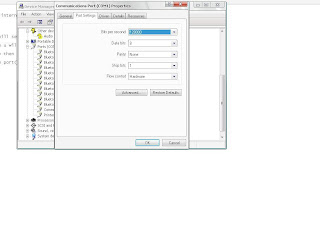
Step7:In port setting tab There is bits per second and default value is 9600
Step 8:Change the default value to 128000
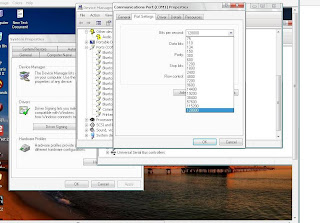
Step9:And also change the Flow Control from none to Hardware
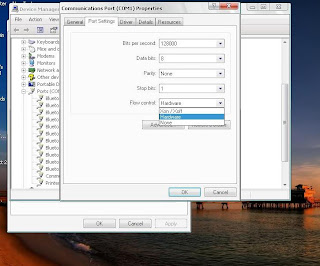 Step10:Press ok and exit the device manager and restart the pc sp that the changes could be applied
Step10:Press ok and exit the device manager and restart the pc sp that the changes could be applied By doing these steps your internet Connect speed will automatically increases...Thanks for visiting us...have a nice day...
No comments:
Post a Comment